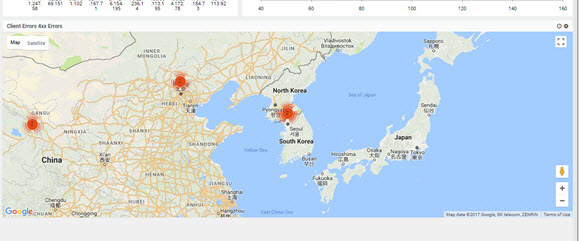Step by step on how add map location (Google Map)¶
Go to Monitors > Action > Manage Location
You may specify the location of any monitor by navigating to Monitors>Actions>Manage Location.
You need to specify the longitude and latitude of the location where the selected monitor is situated.
If you need to update the location for multiple monitors at a time to need to upload a CSV file wherein you need to select monitors in monitor page and go to manage location option.
In CSV there will be 2 columns, column 1 longitude and column 2 latitude.
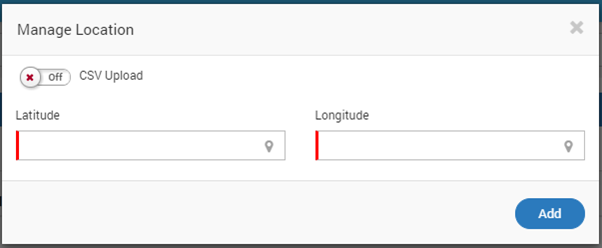
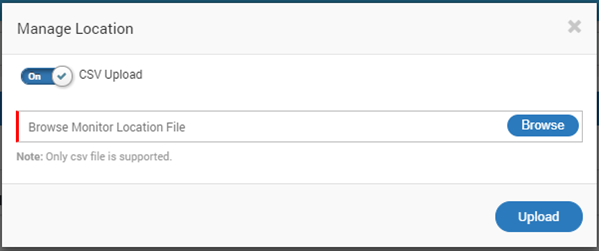
The application of this field comes into play while using widgets involving Google Maps.